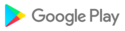VERSION 5.0.9:
- Improve virtual file system navigation in FilePickerDialog.
- Prevent ANR potential when root folder list is large.
- Maintenance updates.
VERSION 5.0.8:
- For multi-value properties when performing a bulk edit, add options to Replace, Add or Remove book info property values. For example, add or remove a specific category/tag from a list of books, preserving other tags already defined for those books. Prior to this release, only a full replace of all properties was possible.
- Minor fixes.
- Maintenance updates.
VERSION 5.0.7:
- Fix crash that can happen when Reader night mode is set using Display Options dialog, if Reader settings have not been saved yet.
VERSION 5.0.5:
- Limit notification progress updates to avoid suppression with some versions of Android (based on eLibrary setting Notification Interval).
- Maintenance updates.
VERSION 5.0.4:
- Target SDK 34 (Android 14).
- Add option to set reader night mode background colour based on theme when dynamic theming is enabled.
- Minor fixes.
VERSION 5.0.2:
- Enable predictive back to home animation.
- Migrate to Android 14.
- Enable predictive back within app animation.
- Minor fixes.
- Internal updates.
VERSION 5.0.1:
- Due to reader rendering and animation issues that occur on different WebView versions, the following updates have been made:
- Disable software layer rendering for WebView versions greater than or equal to 110.
- Allow toggling of software layer WebView rendering through Advanced ePub Reader Setting, in case the default behaviour is not satisfactory.
- Minor updates.
VERSION 5.0.0:
- Dynamic theming (i.e. Material You). Enable from navigation drawer or through settings (disabled by default). Requires Android 12+.
- Add adaptive/themed app icon.
- Fix for rendering lag on chapter load with recent WebView releases.
- Fix inability to submit lookup in Dictionary Options dialog when launched without word context.
- Minor updates and fixes.
VERSION 4.5.4:
- Fix regressions with some WebView versions from previous release.
- Minor updates and fixes.
VERSION 4.5.1:
- Finish migration to Kotlin.
- Fix reader dialog positioning when in split screen or window mode.
- Minor fixes and improvements.
VERSION 4.5.0:
- Migrate to Android 13.
- Prompt for notification permission for scan notifications.
- When notification permissions are declined, show toast on scan completion.
- New eLibrary Setting to disable scan toast for fully silent scans.
- Rename Dictionary Lookup dialog to Dictionary Options.
- Allow dialog titles to wrap when too long to fit on one line (to maximum 3 lines).
- Minor fixes/improvements.
VERSION 4.4.1:
- Fix translation issues.
- Refresh images and add higher resolution images for larger screens.
VERSION 4.4.0:
- Fixes to detect and terminate blocked or endlessly looping scans.
- Notification improvements.
- Minor updates.
VERSION 4.3.6:
- Save dialog state on device rotation or background destroy.
- Fix error in book info view on dual pane book edit screen.
- Small fixes and improvements.
VERSION 4.3.5:
- Target SDK 31 (i.e. Android 12).
- Bug fix: Incorrect snackbar position.
- Bug fix: Ignoring density scaling if set for audio/video widgets in Android < 4.4.
- Other minor fixes.
VERSION 4.3.4:
- Detect and warn about content truncation due to WebView rendering issue for long chapters in some environments.
- Fix regression with rendering in older Android versions when reader margin is set to zero.
VERSION 4.3.1:
- Enhancements to allow easier access to actions
- New optional split toolbar or bottom action bar. Enable through eLibrary Manager Settings.
- Add FAB to Book Lists tool.
- Fixes and improvements.
VERSION 4.3.0:
- Provide faster access to dictionary lookup action.
- Usability improvements.
VERSION 4.2.7 (2021-03-27) 142:
- Minor usability improvements.
- Other minor fixes.
VERSION 4.2.6:
- Minor updates.
VERSION 4.2.5:
- Improved adherence to base font size.
VERSION 4.2.4:
- Ignore accents when searching for text in ePub reader.
- Improved SVG image handling.
- Minor fixes.
VERSION 4.2.3:
- FIX: Maximize size of user cover (regression).
- FIX: Positioning issues when in scrolling mode.
- Usability improvements and fixes.
VERSION 4.2.2:
- NEW: Add type for identifier book information. New view for updating identifiers.
- More Android 11 migration.
- Minor updates.
VERSION 4.2.1:
- NEW: Export and import configuration settings.
- NEW: Export to shared storage (with Android 11, apps can no longer access other app's application specific areas in shared storage).
- NEW: Use book list limit setting for predefined book lists rather than basing limit on device capabilities.
- Updates to support Android 11.
- Minor fixes.
VERSION 4.2.0:
- NEW: Scroll layout for ePub Reader.
- NEW: Easier access to "sync dark/light theme with system" through navigation drawer.
- NEW: Easier access to "sync reader night mode with dark/light theme" through reader display options.
- Minor improvements.
VERSION 4.1.13:
- NEW: Configure secondary sorting through eLibrary Settings "Secondary Sort".
- FIX: Unable to access table of contents in some cases.
- Fixes and improvements.
VERSION 4.1.12:
- Handle negation for "start with" and "ends with" queries.
- Minor performance improvements and fixes.
VERSION 4.1.11:
- Fixes and performance improvements.
VERSION 4.1.10:
- NEW: Double tap book list item to view book information.
- NEW: In keyboard mode, use double click of "Enter" key to launch context menu rather than long press of key (long press in keyboard mode is problematic with context menus).
VERSION 4.1.8:
- FIX: Fix crash with list view cover image resolution interruption.
- Minor fixes.
VERSION 4.1.7:
- Migrate scan to WorkManager. This allows scans to continue when main application goes into the background.
- Set ePub Reader locale based on book language. This allows language-specific presentation for books (e.g. RTL layout). To manage book language, add Language as Book Info Property in eLibrary Settings (not included by default). NOTE: On Android 8.x you might need to rotate the screen before RTL layout is applied.
- Fixes.
- Migrate to Android 10 (Q).
VERSION 4.1.5:
- FIX: Problems opening epub/zip files on removable SD card on Android 9 (Pie).
- FIX: Android Q permission issues.
VERSION 4.1.2:
- NEW: Replace eLibrary Manager and ePub Reader search dialogs with action bar search.
- NEW: Add ability to filter file dialog lists.
- NEW: For large libraries, optionally limit list size in File Dialog (Android 8.0 +).
- Minor performance improvements.
VERSION 4.1.1:
- NEW: Added offline dictionary support for Livio, WordWeb.
- FIX: Adjust reader background/text color contrast in night mode when colors are explicitly set in book.
- FIX: Honour line height setting more consistently.
- FIX: Handle up navigation properly in older Android version (4.0-4.3).
VERSION 4.0.4:
- Fix issue on Android 9 (Pie) where migration is not complete due to new default SQLite WAL (write ahead log) mode.
VERSION 4.0.3:
- Improve keyboard list positioning by handling multiple keystrokes. Adjust sensitivity using eLibrary Manager Setting "Key Press Interval".
- Update URL references to HTTPS.
VERSION 4.0.2:
- List positioning via keyboard.
- Handle font sizing in reader more consistently.
VERSION 4.0.1:
- Updates for Android 9 (Pie) (including display cutout - i.e. notch - support) and Chrome OS.
- Suppress "Downloaded" predefined book list when Android version is less than 7.0.
- Minor fixes.
VERSION 4.0.0:
- NEW: Access remote books using new app Calibre Documents Provider which allows browsing and reading remote books from calibre Content Server.
- Minor fixes.
VERSION 3.1.13:- Enable "tap to turn" by default on new installs.- Crash report fixes.- Other minor updates.
VERSION 3.1.12:- UI improvements.- Improved ePub3 support- Add support for standard series (belongs-to-collection) and title sort (file-as).- Handle ePub2 and ePub3 formatted OPF.- Improve support for custom property book information (for interoperability with calibre).VERSION 3.1.11:- Updates for Chrome OS support.- Fix keyboard navigation on Android 8.0 +.
VERSION 3.1.9:- Minor updates.
VERSION 3.1.8:- Migration to support Android 8 (Oreo?).- Bug fixes.NOTE: As of release 3.1.8, eLibrary Manager requires Android 4.0 or greater (latest Android Support Libraries require minimum SDK level 14).
VERSION 3.1.5:- NEW: Allow selection of system fonts in reader.- FIX: Take screen density into account when managing touch tolerance in reader.NOTE: If you've adjusted the ePub Reader Settings "Touch Tolerance" Advanced setting, you can likely revert back to the default.- Other minor updates and fixes.